Many people these days have several old smartphones that would be a waste if they were thrown away. In fact, they are powerful computers. We should keep using them.
For example, we can turn an Android phone into a home surveillance camera,all you have to do is download an app called ‘Security Cam’ in ‘Google Play’.The link is https://play.google.com/store/apps/details?id=com.nolansoftware.securitycam
Or you can search key word ‘nolansoft’ in Google Play Store, and select ‘Security Cam’, as below
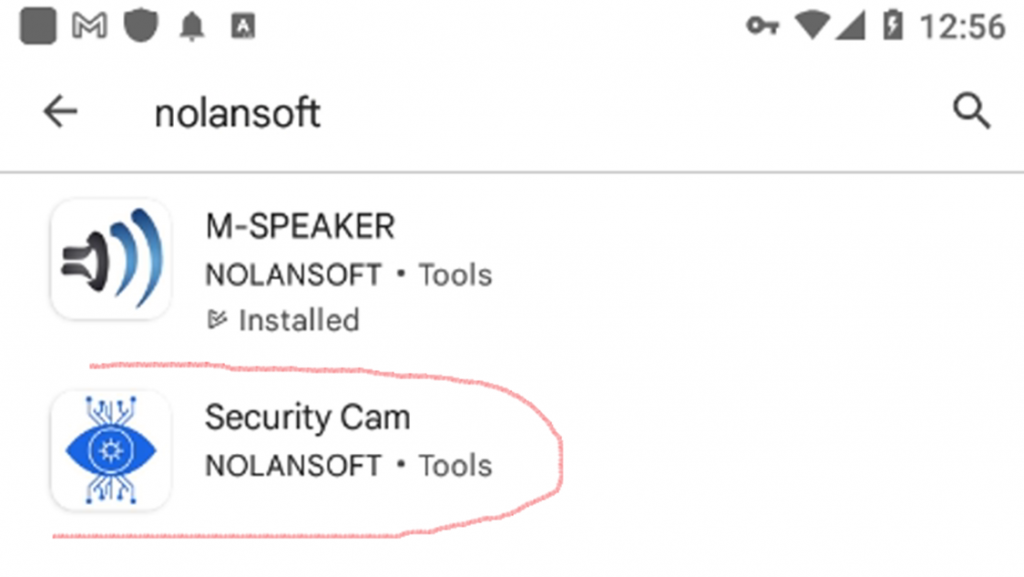
Security Cam App can continuously take photos according to the specified time interval, and intelligently compare the difference between the two photos before and after. When the difference exceeds the specified threshold, it will be saved to the album and send an alarm email to you. You can view surveillance photos it anywhere via email or cloud album (You need to sync the ‘SecurityCam’ album to your mobile cloud album).
After you install and run the app, you will see its main interface, as shown in the picture below

All you need to do here are the following two steps:
Step 1:Set options
Touch the gear icon in the home screen above to enter the configuration screen. As shown in the picture below:
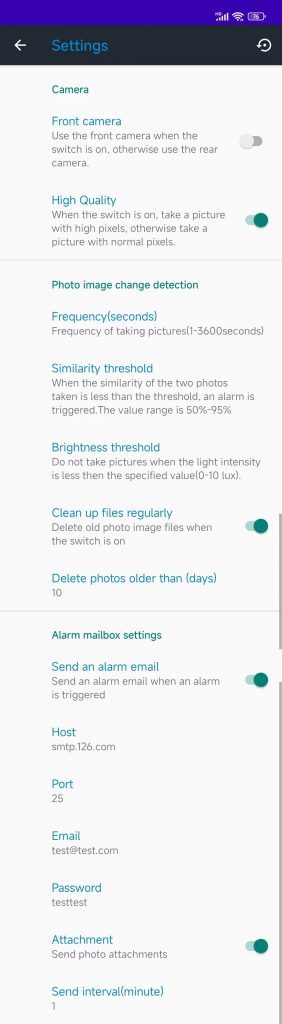
Here, you can set the taking picture frequency, similarity threshold, brightness threshold, email and other parameters. Return to the main screen after setting.
Step 2:Start monitoring
Touch the ‘Start Monitoring’ button at the bottom of the home screen to start monitoring.
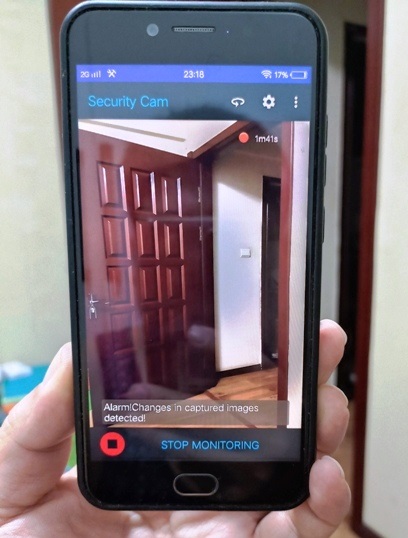
Once monitoring is enabled, if the ‘Security CAM’ finds that your home has been broken into, etc., it will send the photos to your designated email and save to album named ‘SecurityCam’, you can view it anywhere via email or cloud album(You need to sync the ‘SecurityCam’ album to your mobile cloud album.). And when you get home, you can also view the surveillance photos you took in your phone’s album which named ‘SecurityCam’ or in the Security CAM’s menu item ‘View Monitoring Pictures’.
Here, we’ve turned an old Android cell phone into a home security camera. But three questions remain:
1.Charging problem
When the ‘Security CAM’ is running, the mobile phone is always in the stutas of taking pictures, which is very power consuming. In order to be able to monitor for a long time, it needs to be plugged in at all times. But this can easily lead to overcharging.
We can solve this problem with the magic device of the Outlet Timer ,as shown in the picture below

The Outlet Timer can be automatically closed and then automatically opened after a period of time to prevent your phone from overcharging.
You can click here to search Outlet Timer on Amazon
2.How to hold the phone in place
To hold the phone in a place close to the power source and hidden, we may need a suitable phone holder, such as the one below

You can turn your phone’s screen to face the wall so it looks like you’re charging and doesn’t attract attention.
Some Other kinds mobile phone holder
3.Keep alive problem
This is a very difficult problem to solve, Android will regularly clean up long-running apps, there is currently no good way to make Security Cam run for a long time, can only be manually re-enabled every day, you can check the monitoring pictures by the way.
Now, everyone take out the old mobile phone inside their drawer to do it, you will have unexpected surprises!
Here is a video of the ‘Security Cam’ operation
That means you’ll lead some fresh features and press access to additional channels where you can win visibility, without having to modify mother wit of some ornate, guide migration process. https://googlec5.com
jBWwzETQeR
svjcKDdGhIi
[url=https://plavix.cyou/]plavix brand name coupon[/url] [url=https://nationalpharmacygroup.net/]canadian pharmacy 365[/url] [url=https://dexamethasone247.com/]dexamethasone 40 mg daily[/url]
[url=https://motrina.online/]motrin 800mg otc[/url]
[url=http://permethrin.charity/]generic elimite cream[/url]
Can someone recommend a pharmacy that offers a competitive [url=https://lisinopril.africa/]price of lisinopril[/url]?
canadian pharmacy coupon code [url=http://pharmacyonline.directory/]mail pharmacy[/url] viagra online canadian pharmacy
[url=http://prozac2023.online/]can i buy prozac in mexico[/url]
[url=http://alburol.online/]ventolin inhaler[/url]
[url=https://proscar.skin/]buy propecia canada pharmacy[/url]
[url=http://prazosin.science/]prazosin hcl 1mg cap[/url]
[url=http://azithromycinx.com/]zithromax generic usa[/url]
[url=http://cialis.best/]cialis india price[/url]
[url=https://happyfamilystorepharmacy.net/]cheap viagra online canadian pharmacy[/url]
[url=https://baclofem.online/]baclofen without prescription buy online[/url]
[url=https://suhagraxs.online/]suhagra 50 tablet[/url]
[url=https://prednisonebv.online/]prednisone 20 mg tablet price[/url]
[url=https://vermox.cyou/]vermox buy[/url]
[url=https://finasteride.digital/]propecia 5mg cost[/url]
[url=https://albuterol.cfd/]generic for ventolin[/url]